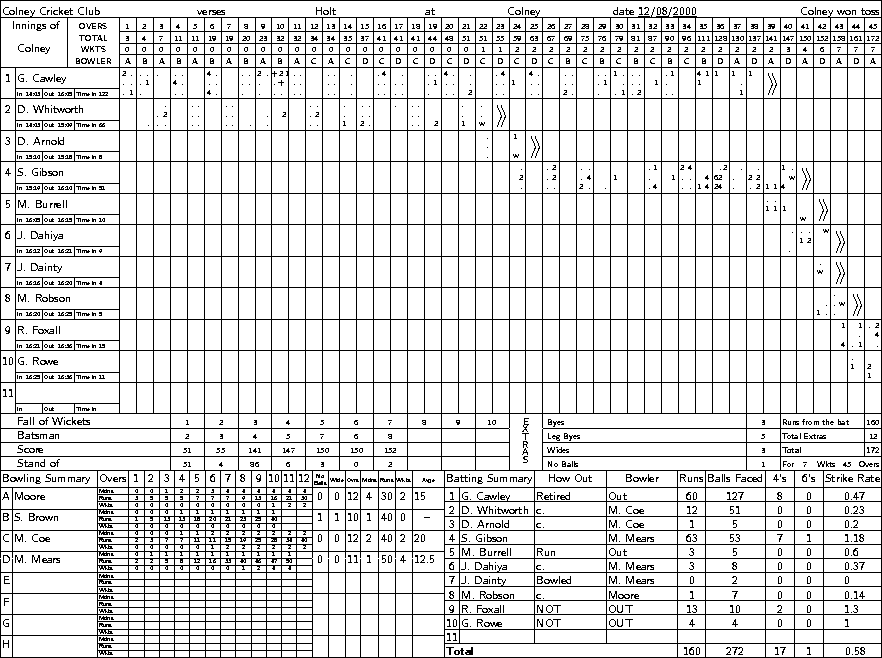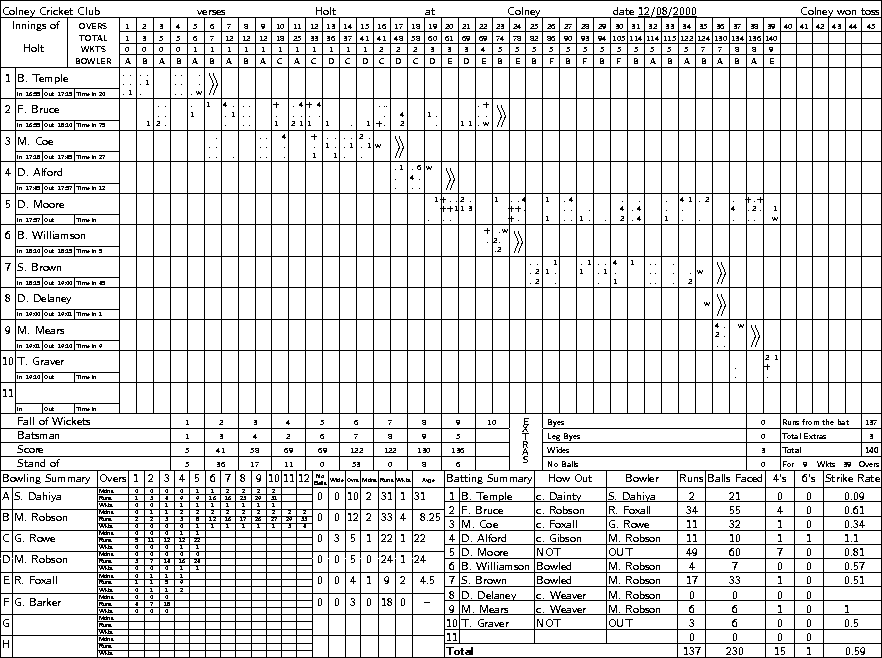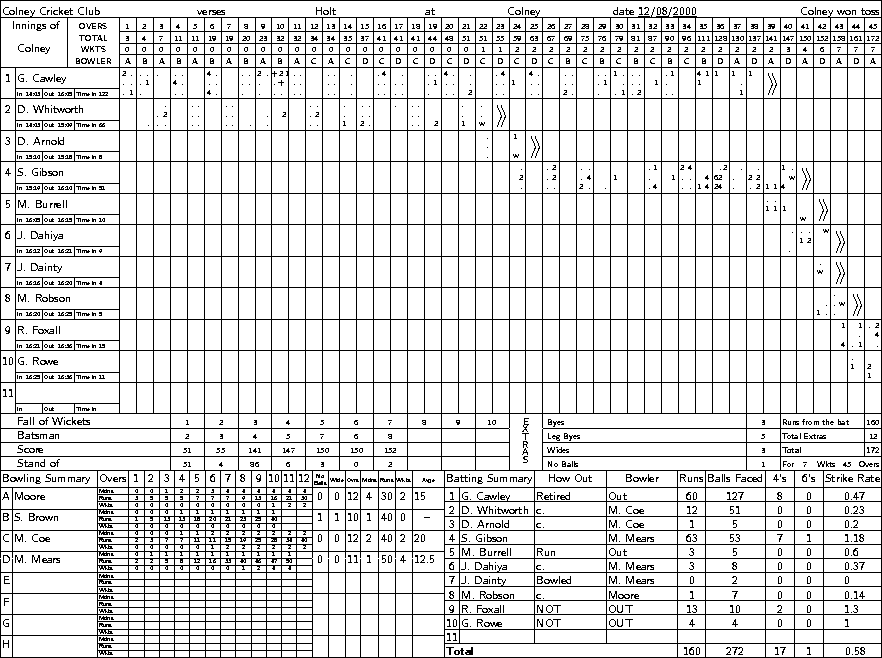
Figure 1 : First Innings
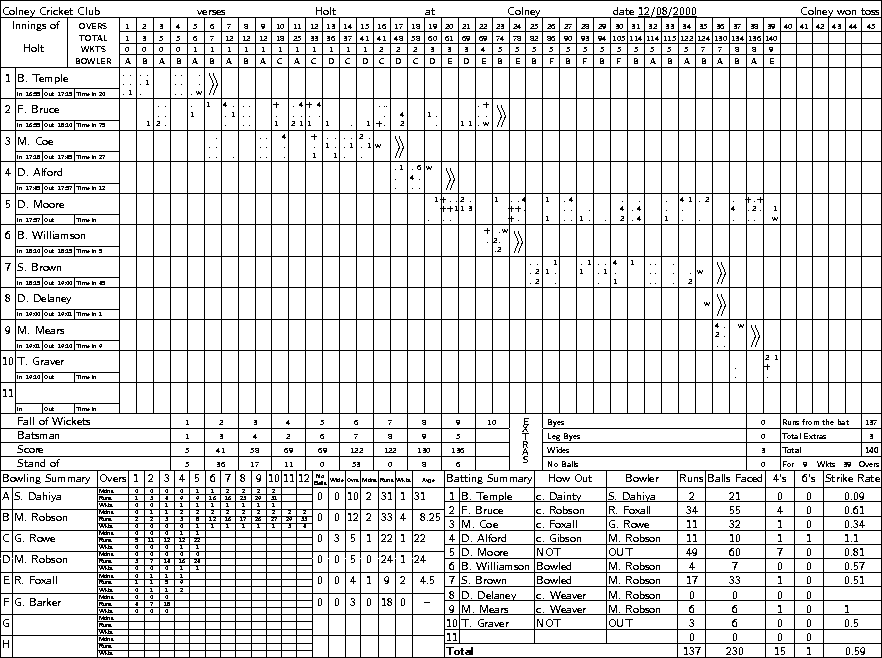
Figure 2 : Second Innings
This is the documentation for the LaTeX2e class file crkscrsh.cls, which is designed to typeset cricket score sheets. It requires a large amount of memory, so will not run on small installations of TeX. In order to reduce memory requirements, this class file is not of much use for anything other than printing the score sheet of a 90 or 40 limited overs cricket match (2 x 45-over or 2 x 20-over innings), so there are no sectioning commands etc available. The score sheet is typeset on A4 landscape with 10pt sans serif text, and there are no options to change the paper size or font size, however the following options are available:
| final | Final version (default) |
| draft | Draft version |
| all | Display everything (default) |
| nosummary | Don't display the bowling and batting summaries (Useful if TeX's capacities are exceeded) |
| summaryonly | Only display the bowling and batting summaries |
| 45 | 45-over innings (default) |
| 20 | 20-over innings |
The commands \showall, \nosummary and \summaryonly are equivalent to the options all, nosummary and summaryonly, respectively.
The information about each innings are specified within an innings environment. The innings environment takes one argument, team, that specifies the batting team. (See example) Within the innings environment, the following commands may be used:
\begin{tabular}{lccc}
Innings & Total & Wickets & Overs\\
\inningsiname & \the\inningsitot & \the\inningsiwks & \the\inningsiovers\\
\inningsiiname & \the\inningsiitot & \the\inningsiiwks & \the\inningsiiovers
\end{tabular}
\begin{innings}{Colney} % Colney's innings
\newbowler{Moore}{moore} % Bowler A, given the label "moore"
\newbowler{S. Brown}{brown} % Bowler B, given the label "brown"
\newbatsman{14:03}{G. Cawley} % Batsman no 1.
\newbatsman{14:03}{D. Whitworth} % Batsman no 2.
\Over{moore}{2....1} % This is the first over bowled by "moore"
% 2 runs were scored off the first ball,
% and 1 run was scored off the last ball.
\Over{brown}{....1.} % This over was bowled by "brown",
% only 1 run was scored
...
\InningsEndTime{16:36} % Innings ended at 16:36.
\end{innings}
\Over{moore}{.s2124.} % The first ball was a leg bye. It's entered
% as a dot ball, as the run was not scored from
% the bat, but since it has caused the batsmen
% to change over, "s" is required.
\extra{legbye}{1} % This specifies the number of runs
% scored from the extra.
\Over[1]{mears}{12..22r} % "r" specifies that batsman no 1 retired.
% (The number of wickets fallen is not advanced.)
\howout[Out]{Retired} % Bowler's name is not appropriate in this instance,
% so optional argument is needed to override it).
\newbatsman{16:05}{M. Burrell} % Need to specify the new batsman before
% the next over starts.
\Over[76]{mears}{.w1ws..} % Batsman no 7 was the first to go,
% then batsman 6 was out. The batsmen had
% swapped sides before batsman 6 was caught,
% so "s" is needed to reflect this.
\howout{Bowled} % First state how batsman 7 was out.
\newbatsman{16:20}{M. Robson} % Declare the batsman to replace batsman 7
\howout{Caught} % Now state how batsman no 6 was out.
\newbatsman{16:21}{R. Foxall} % Declare the batsman to replace batsman 6.
(Note that if the batsman out was either number 10 or 11, the number should be grouped.
For example: \Over[{10}6]{mears}{.w1ws..}.)
\Over{brown}{+..2+.12} % The first ball was a wide
% (indicated by the first "+")
% the second "+" was a no ball.
\extra{wide}{3} % Two runs were scored from the wide,
% plus one run for the wide itself,
% which gives a total of 3.
\extra{noball}{1} % No runs were scored off the no ball,
% plus one run for the no ball itself,
% which gives a total of 1.
\documentclass{crkscrsh}
\hometeam{Colney Cricket Club}
\awayteam{Holt}
\location{Colney}
\date{12}{08}{2000}
\tosswonby{Colney}
\begin{document}
\begin{innings}{Colney}
...
\end{innings}
\begin{innings}{Holt}
...
\end{innings}
\SaveResults{match1res} % save the results to match1res.tex
As noted in the Introduction , crkscrsh.cls does require a fair amount of memory, which is why it is a class file, and not a package. So what if you want to use the information provided in match1.tex? Firstly, the tables for each innings can be saved as EPS files as follows:
latex match1 dvips -E -pp1 -o match1.1.eps match1 dvips -E -pp2 -o match1.2.eps match1
Now suppose you want to write a document (say matchsummaries.tex) that includes a summary of the match defined in match1.tex. The contents of matchsummaries.tex might look something like:
\input{match1res}The match between \HomeTeam\ and \AwayTeam\ on
\MatchDate\ took place at \MatchLocation. \WonToss\ won the
toss, and \inningsiname\ batted first. The score for the
first innings was \InningsIResults. The score for \inningsiiname's innings
was \InningsIIResults.
\MatchResult.
Note that the macros \inningsiiname and \InningsIIResults will only
be defined if at least two innings were specified in the original file
(in this example match1.tex). The macro \MatchResult will only
be defined if there were exactly two innings specified in the
original file, and \InningsIResults will only be defined if there
was at least one innings specified in the original file.
This class file comes with a sample file, sample.tex. Figure 1 shows the first page, and Figure 2 shows the second page.
Figure 1 : First Innings
Figure 2 : Second Innings